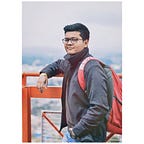How to make a drone(quadcopter) for the first time and things to keep in mind plus the problems you might face.
In this article, I will try my best to cover up everything said in the title of the story and also my personal experience which I gathered while making my first drone and trust me you don't need any prior technical or mechanical knowledge to make a drone, just a bit of interest and lots of dedication will do the trick. So let's get started.
Step 1 (gathering the stuff needed) :
First, let's see what exactly do u need to make a drone from nothing to get it flying in the sky.
- Drone Frame (small, medium or large as per your budget).
- 4 30A ESC
- 4 brushless 1000kv motor
- 4 propeller
- 4 propeller adapter
- 1 flight controller (Kk 2.1.5 or kk 2.1.8)
- Transmitter receiver
- Jumper cables (female to female)
- 1 lithium battery(2200 mAh or 5000 mAh)
- 1 battery connector
- Soldering device
- Allen key set
And that’s all.
If you are wondering where to get all this then don't worry I am sure u will get everything in an electronic market or if not then u can also purchase them from online stores like robo.in websites. They are genuine and will give a short warranty period also on many products.
Step 2 (start building from scratch) :
- Start by mounting the motors in the corners of the frame.
- Then connect the ESC with the motors.
- Assemble the frame(base and four arms of the frame) with the help of Allen keys and also be very careful as the screws are very small they might get lost in hurry.
- Then start soldering the ESC ends with the frame board.
- Once all of these are done proceed to completely assemble the frame(top).
- Then place the flight controller upon the top of the frame and connect the ESC with the flight controller.
- Take the transmitter and the receiver
- Bind the transmitter and receiver
- Take jumper cables and complete the connections between the transmitter and the flight controller.
- Now power up the drone thus made by connecting the battery.
- The flight controller might show some error. Don't get nervous u just need to calibrate the flight controller and then it will show safe.
- Do ESC calibration.
And that’s all, congratulations u have successfully made your first drone. If you are wondering how to make all the connections that I mentioned above then please follow the links at the end of this blog. I will strongly recommend you to go through all the videos for once before you start your work.
How to calibrate the flight controller for the first time?
First of all if after powering up the drone for the first time it shows an error message on the screen then don't panic. Tts simply because the flight controller is not yet calibrated. so in order to calibrate the flight controller using the given button go to the motor layout option then select “quadcopter x mode” and follow the rest of the mandatory steps. Then again come back to the main menu and after placing the drone on a plane surface do “ACC Calibration”. You will find the option in the main menu only. After this is complete go back to the main window and you will notice that the flight controller is displaying a “safe” message on the screen which means the drone is now ready to fly.
Safety: For own safety always keep these few things in mind.
- Never overcharge the Battery. it is like a mini bomb. Handle it with care.
- Never put on the propellers until you are ready to fly the drone.
- Be extra cautious while soldering the ESC with the board.
- Before each flight recheck, all the screws are holding the drone properly because it will withstand a great deal of vibration while it will fly and misfunction of one part may result in a disaster.
Reference :
- https://youtu.be/_VNQJjA3nQw (how to calibrate flight controller)
- https://youtu.be/Q1HiKVtUb0s (how to mount propellers on the motor)
- https://youtu.be/gQf9zIhR4hQ (complete guide)
I believe, by now u have enough knowledge to build your own drone. The only thing that you need now is to practice how to control the drone, So why wait! Let's fly.
Thanks for reading :)